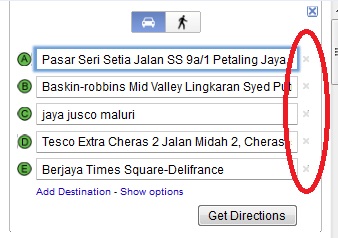Blog
- A Few Good Business Partners
- CEO Coffee
- Childhood Photos (Before Primary School)
- The Binary (Matrix)
- Helicopter Steve
- KL Bird Park - World's Largest Free-Flight Walk-In Aviary
- Lelong! Cheap Sales!
- How To Open A Durian Within Two Seconds?
- Beautiful Taiping Lake Garden
- What Bug Is This?
- Slide Show - Appreciation to Burt Ong & Whye Leng of year 2007
- Slide Show - KL Singles of year 2007
Overcoming discouragement
"Do not let what you cannot do interfere with what you can do."
John Wooden

Custom Search
Articles/Learning
- Jesus Feeds The Thousands
- The Cost Of Unemployment
- How Do You See the Person in the Mirror?
- What your best friend won't tell you
- Why we should learn to write?
- MSN Messenger -/+
- Get organized
- On a collision course with earth
Useful Tips
- Google Maps - Part 2
- Google Maps
- Cancer Prevention
- Decepticon Pirates
- If SINGING not helpful, READ it
Miscellaneous
Recommendation
Google Maps - Part 2
Created on Monday, 21 February 2011What if you have several places to travel in the same day? You can use google maps to plan out your journey as well. Let's say you are at Seri Petaling and the places you need to travel are Mid Valley, Jaya Jusco Maluri, Tesco (Cheras), and Times Square.
1. Say we start the journey from Seri Petaling to Mid Valley.
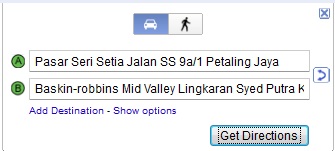
2. Okay, here we go to know the distance from Seri Petaling to Mid Valley.
3. Now, we add the rest of the destinations by click the tiny link "Add Destination".
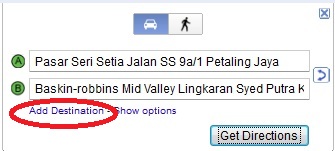
4. Once you done, click "Get Directions". Here, you got a rough idea of the location of all the places and you also know that the total distance of this route.
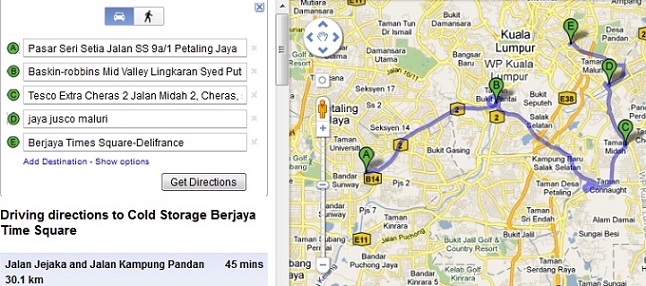
5. You can also change your route.
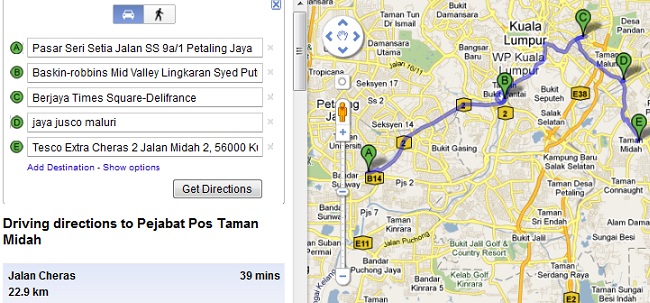
Note: You can also delete the destination by clicking the "x".
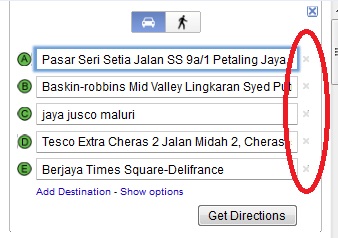
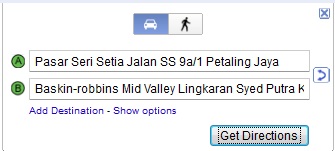
2. Okay, here we go to know the distance from Seri Petaling to Mid Valley.

3. Now, we add the rest of the destinations by click the tiny link "Add Destination".
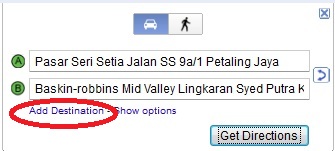
4. Once you done, click "Get Directions". Here, you got a rough idea of the location of all the places and you also know that the total distance of this route.
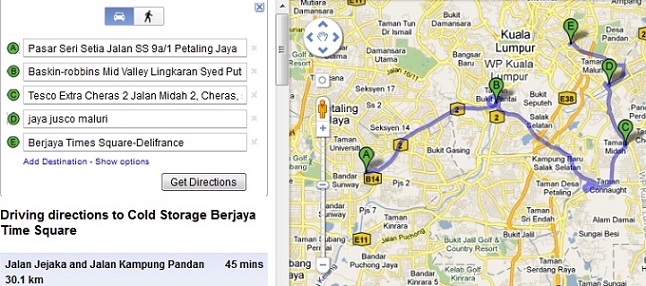
5. You can also change your route.
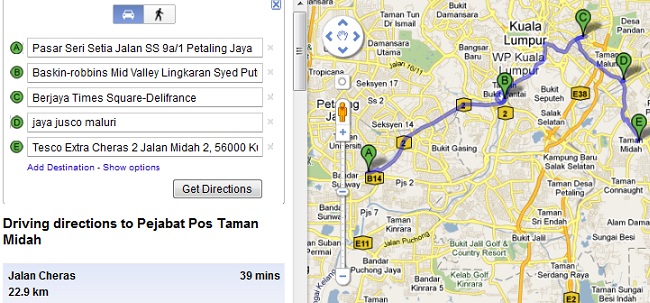
Note: You can also delete the destination by clicking the "x".